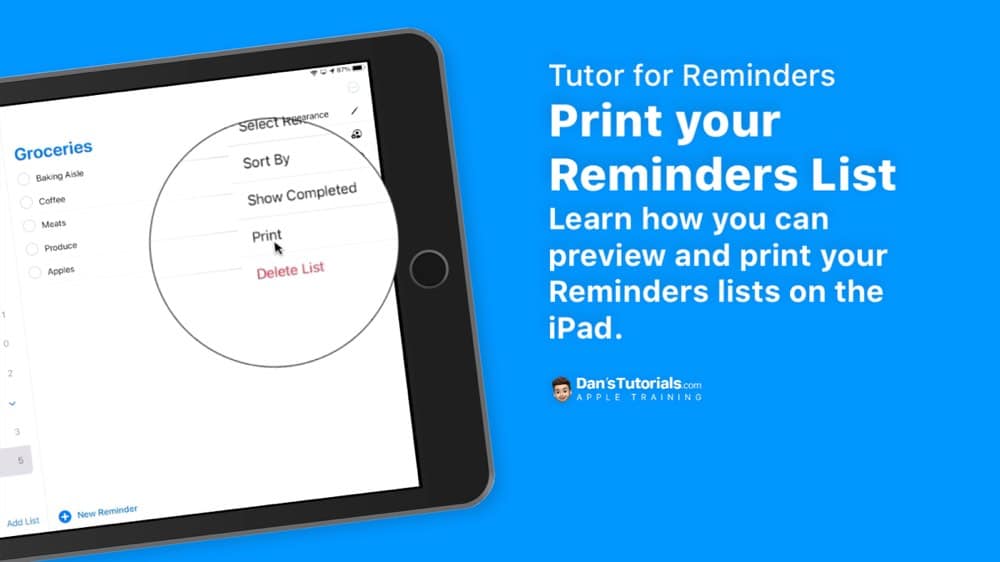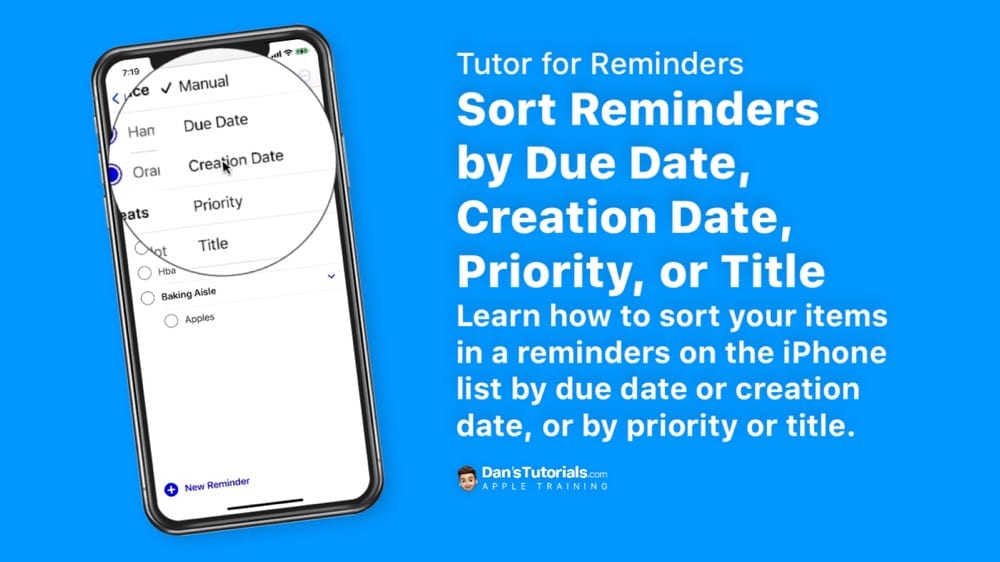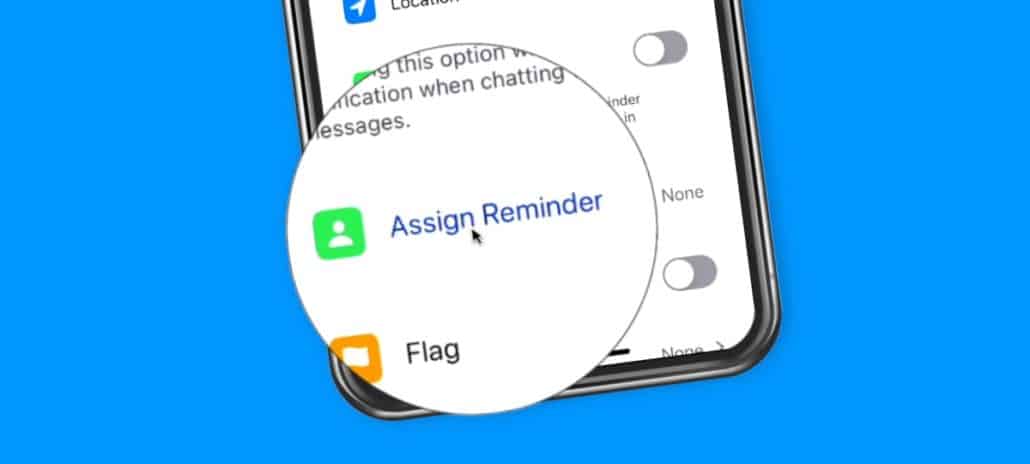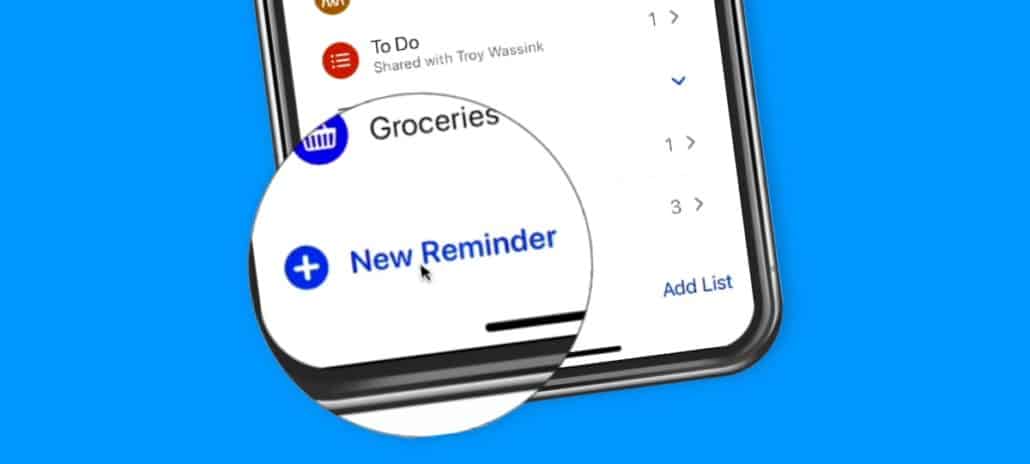Lesson Category: Tutor for Reminders
Print your Reminders List
Print your Reminders List
Print your Reminders List
Sort Reminders by Due Date, Creation Date, Priority, or Title
Sort Reminders by Due Date, Creation Date, Priority, or Title
Edit Multiple Reminders
Learn how to select and edit multiple reminders at the same time in the Reminders app on the iPhone. Apple introduced the ability to select…
Edit Multiple Reminders
Learn how to select and edit multiple reminders at the same time in the Reminders app on the iPhone. Apple introduced the ability to select…
Assign Reminders
Learn how to assign a reminder to someone you are sharing a list with in the Reminders app on the iPhone. In iOS 14, Apple…
Assign Reminders
Learn how to assign a reminder to someone you are sharing a list with in the Reminders app on the iPhone. In iOS 14, Apple…
Create Reminders from Lists
Learn how to create reminders directly from the lists screen in the Reminders app on the iPhone. With iOS 14, when you are looking at…
Organize Smart Lists
Learn how to show and hide your smart lists, as well as reorganize how they are shown in the Reminders app on the iPhone. With…