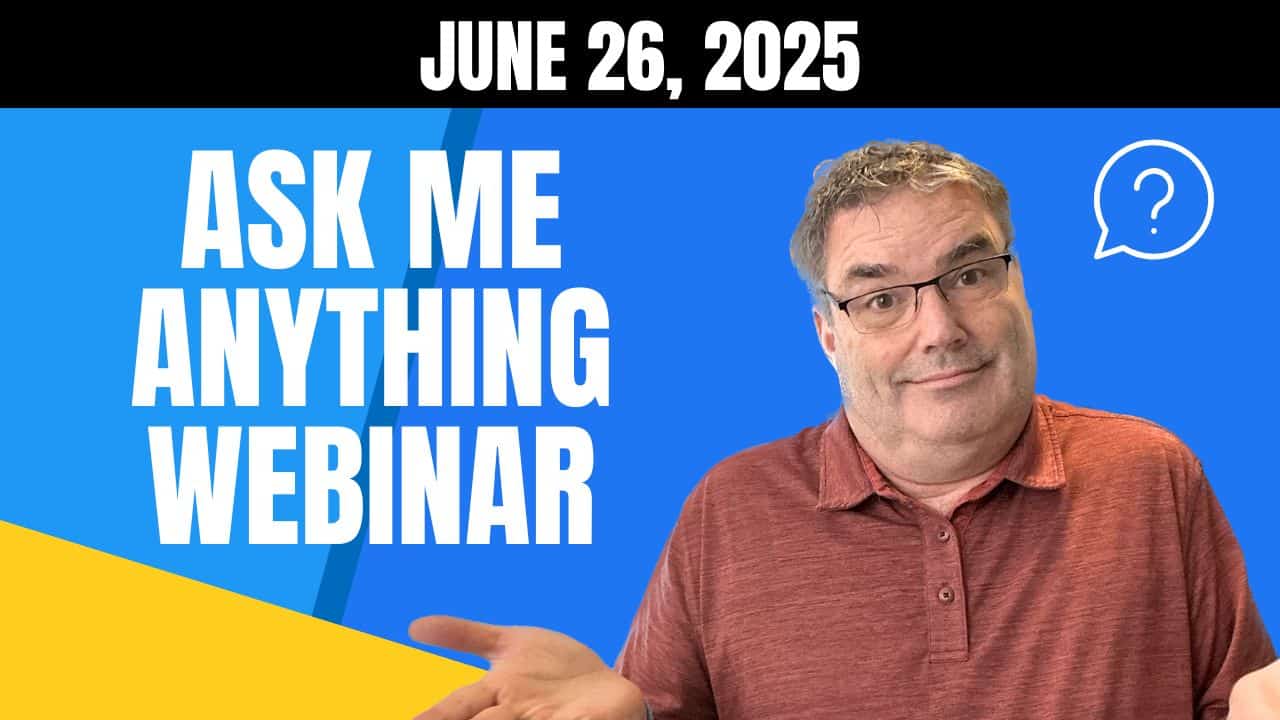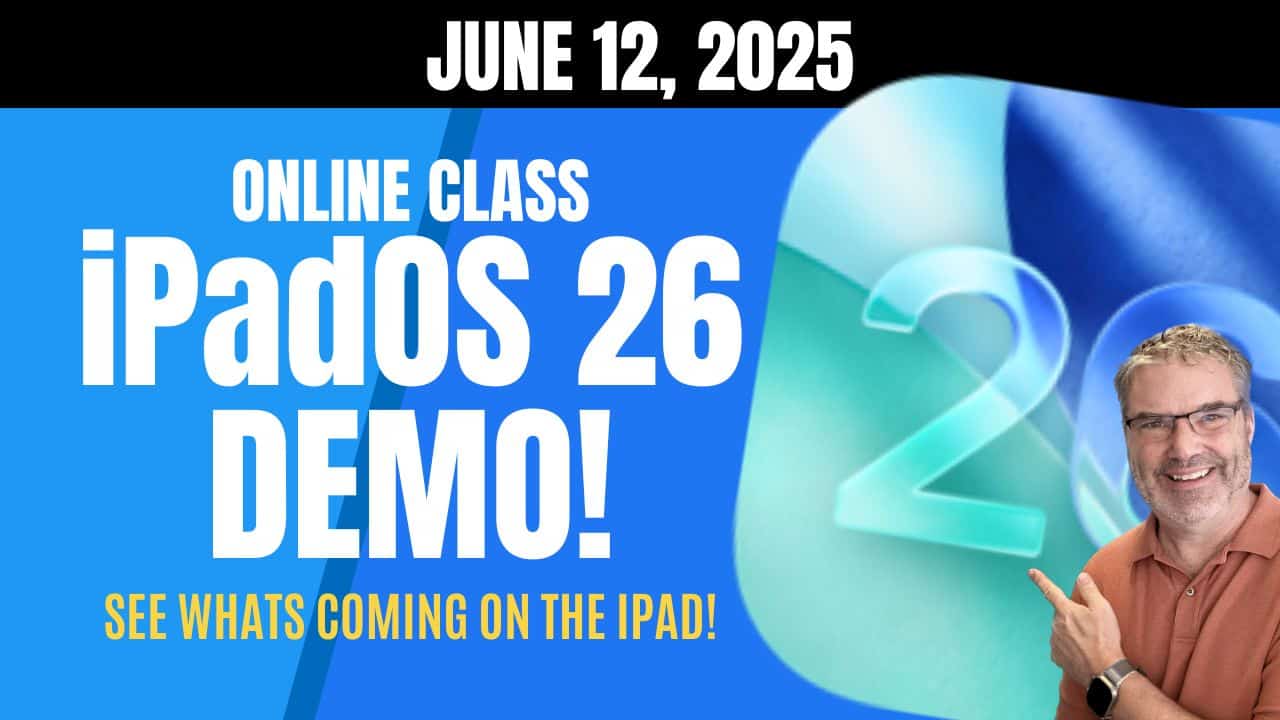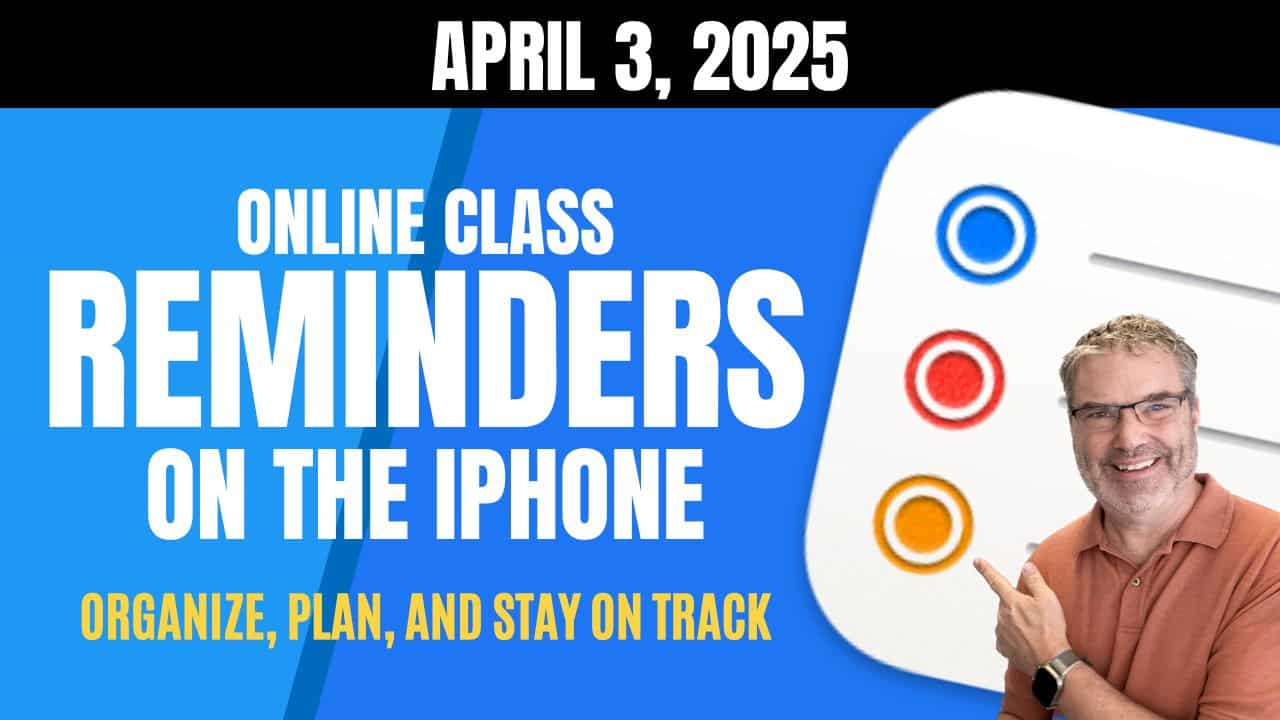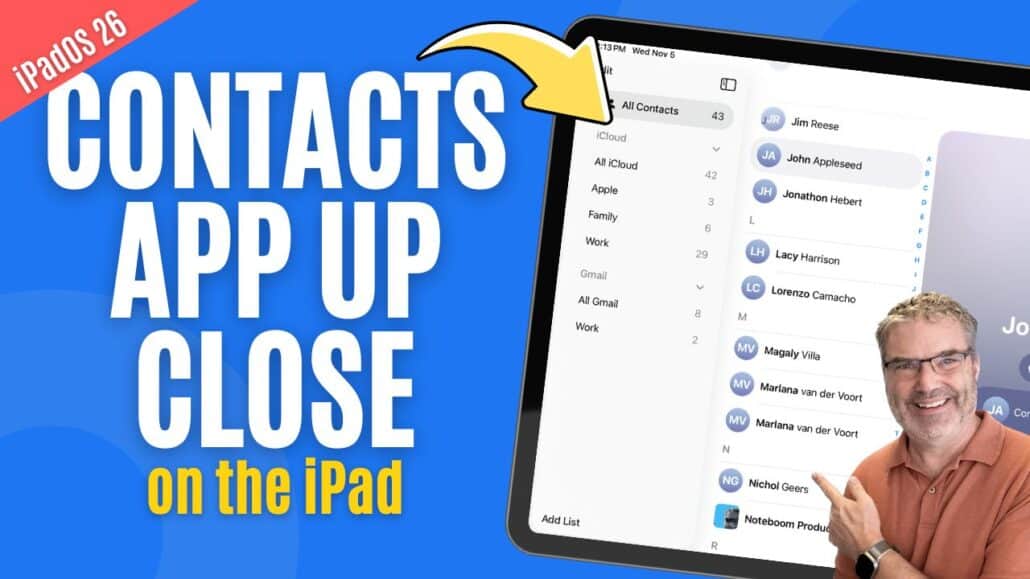NOW AVAILABLE: iPhone: Learn It. Love It. Use It.
Click here to get instant access to my new course—iPhone: Learn It. Love It. Use It.—and start learning today!
Easy-to-Follow Video Tutorials for the Mac, iPad, iPhone, Apple Watch, and Apple TV
Dan's Tutorials
Dan's Tutorials
Helping people learn more about their Apple devices through video tutorials, webinars, and classes.
Over 2,100 Lessons
I have over 2,100 Lessons for the Mac, iPad, iPhone, Apple Watch, and Apple TV. These lessons are designed to be easy-to-follow and range from a short 3 minutes to some being over 10 minutes. I add more videos on a regular basis. These videos are based off tips I find around the web to members submissions asking me how something works.
Live Online Classes & Webinars
I host online classes and webinars on a regular basis. These events are held through Zoom and cover a wide range of subjects. Past classes have covered Keynote, Pages, Spark Mail, organizing your photos, and using Apple Tech when Traveling. Webinars are usually in the format of an Ask Me Anything (AMA).
Apple News from Multiple Sources
I aggregate news from various Apple related websites including Apple's News Room, Daring Fireball by John Gruber, Six Colors by Jason Snell, iMore, and others. When you use my site for a search, it includes over 10,000 articles from these sources, so you can easily search multiple sites from one site.
AI Assistant
Dan's Tutorials now features an exclusive AI assistant chatbot designed to provide on-demand support for your Apple device questions. Simply ask Dan's AI anything from how to reset your iPhone to what Focus Mode is and how to enable it - and get helpful information supplemented by the latest ChatGPT intelligence.
Worldwide Membership
I have happy members from around the world. Of course the majority of my members are from the United States, as that is where I am from, but I also have members from the United Kingdom, Canada, Australia, France, New Zealand, and Switzerland, India, and more.
Supporting Small Business
When you become a member, you are helping support a small business owned by my wife and I. It is run out of our house where I use our spare bedroom as my office and studio. I create the tutorials, host the classes and meetings, I design and update the website, all from my Mac, iPad, and iPhone.
Site Tour

Explore the full potential of my website with my guided tour! I will take you through all the features and benefits of the site, ensuring that you make the most out of your online experience.
New And Updated Lessons
Here are my latest tips and lessons I've added and updated.
Can Today View Make Your iPad More Useful? Yes!
How to Switch Apps and Force Quit Apps on iPad
Is Your iPad Dock Set Up Right? Let’s find out!
Still Paying for Old Apps on your iPad? Stop the renewals!
Find Lost & Unused Apps on your iPad
Tired of Cluttered iPad Screens? Learn how to Organize your Apps!
Control What Shows Up in iPad Search
Personalize your iPhones Display
Wish Your iPad Felt More Organized? Start with Home Screen Pages!
Can Widgets Make Your iPad Easier to Use? Absolutely!
Confused About AirDrop on iPad? Here’s How It Really Works!
Manage iCloud & Devices with your Apple Account
Want to Stop Losing Emails on your iPhone? Mailboxes Can Help!
Can You Really Organize Contacts on iPad? Yes — Here’s How!
Make Phone Calls on an iPad with the Phone App
Want to Keep Certain Apps Private? Easily Lock & Hide Them!
Apple News
Find some of the latest Apple news from various sources below. Links open in a new window to the resepctive website.