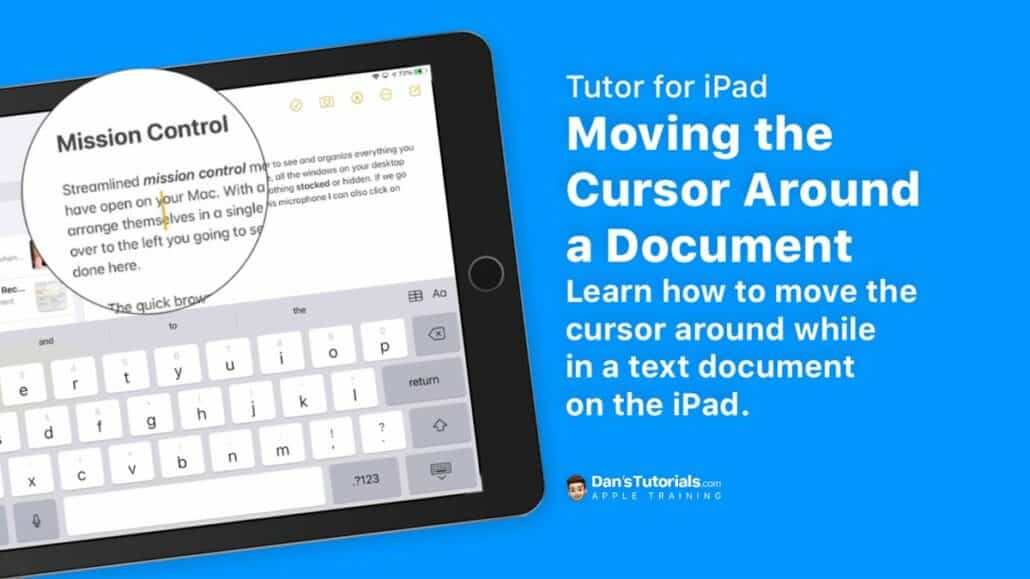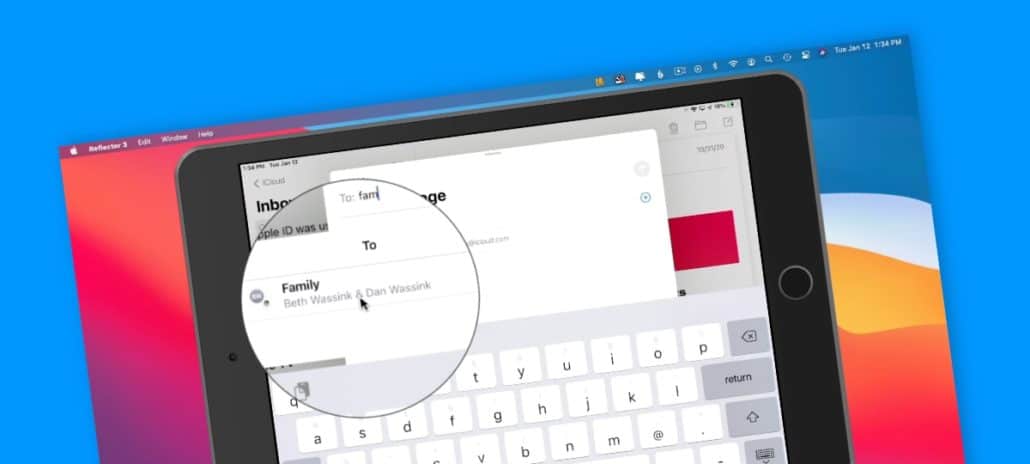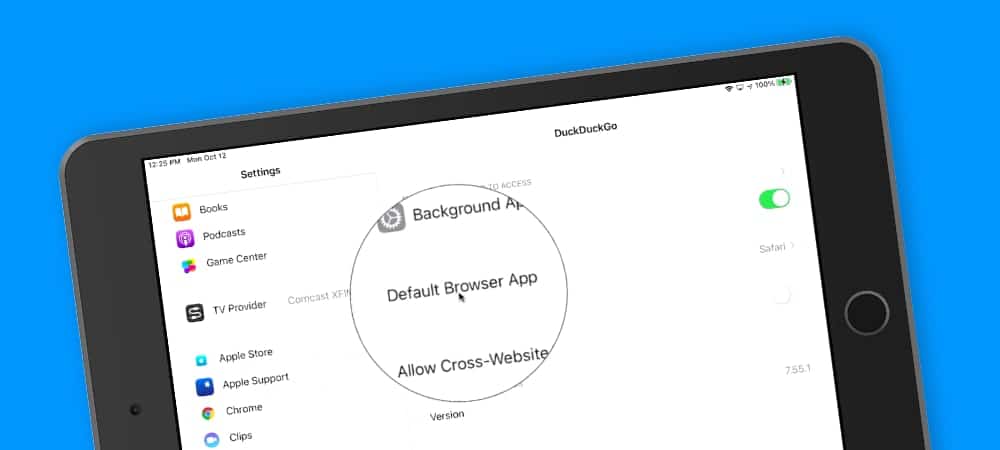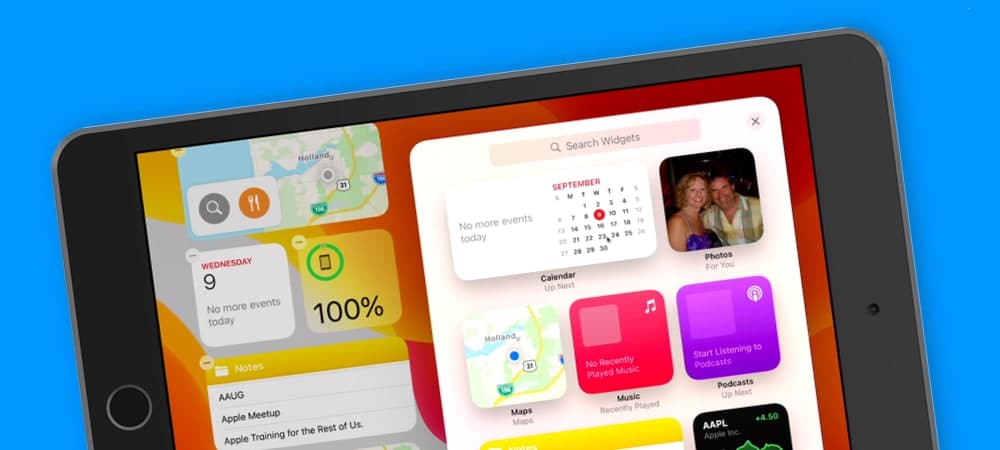Lesson Category: Tutor for iPad
Enable Caps Lock and lock the Shift Key on the iPad
Delete Corrupt iPadOS Updates
Learn how to delete an iPadOS update the may be corrupt and will not install on your iPad. In most cases, when you download an…
Send Group Emails
Learn how to send a group email in the Mail app on the iPad. Did you know you could send group emails in the Mail…
Set your Default Browser
Learn how to set your default browser on the iPad. With iPadOS 14, Apple now lets you set what you want your default browser to…
Smart Rotate and Smart Stacks for Widgets on the iPad
Learn how to have your widget stacks smart rotate and how to add a smart widget to the Today view on the iPad. In addition…
Creating Widget Stacks on the iPad
Learn how to stack widgets in the Today view on the iPad with iPadOS 14. In this lesson, I show you how you can stack…
Edit Widgets in the Today View on the iPad
Learn how to edit widgets in the Today view on the iPad with iPadOS 14. In this video, I show you how to edit individual…
Edit the Today View on the iPad
Learn how to edit the new Today View in iPadOS 14 on the iPad. In this lesson, I show you how to edit the Today…
Accessing the New Today View on the iPad
Learn how to access the new Today View and it’s widgets in this lesson for the iPad with iOS 14. Learn how to access the…
New Compact Siri on the iPad
Learn about the new compact Siri, including how you can continue to use your iPad while Siri is active. In this lesson for What’s New…
New Pulldown Menu Enhancement on the iPad
See the new Pulldown Menu enhancement in iOS 14 on the iPad. In this video, I show you the new pulldown menu enhancement Apple add…