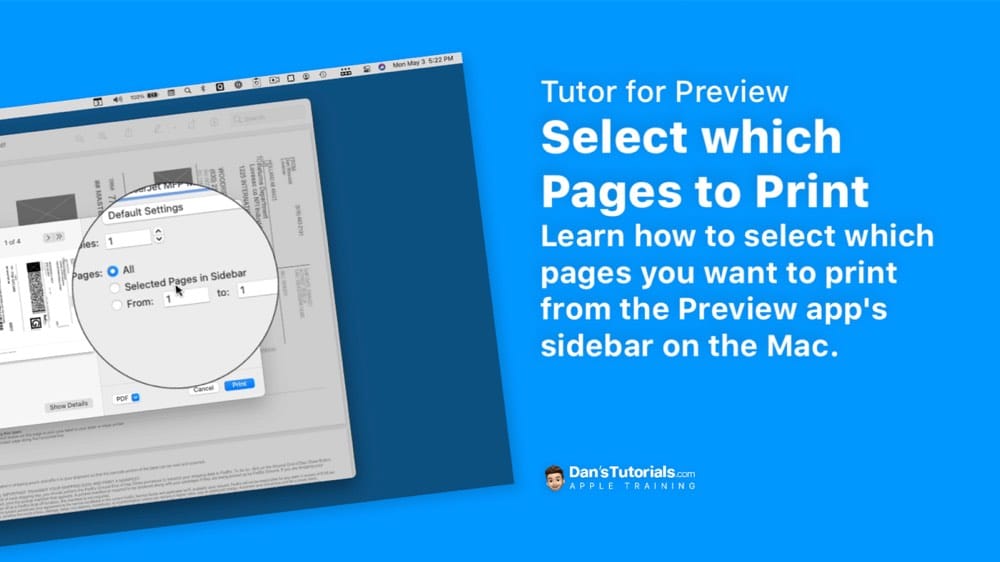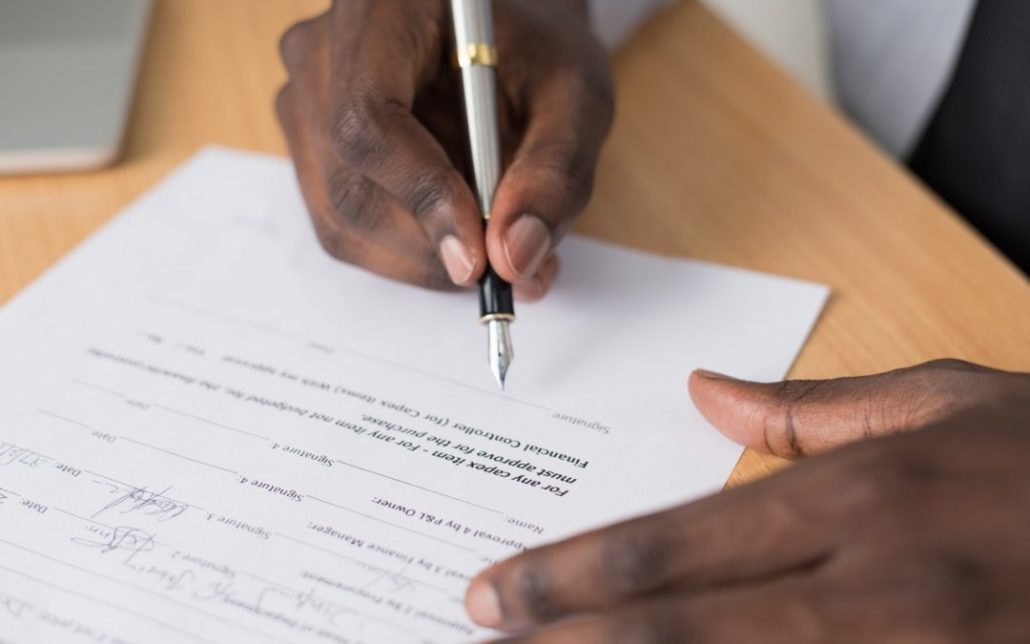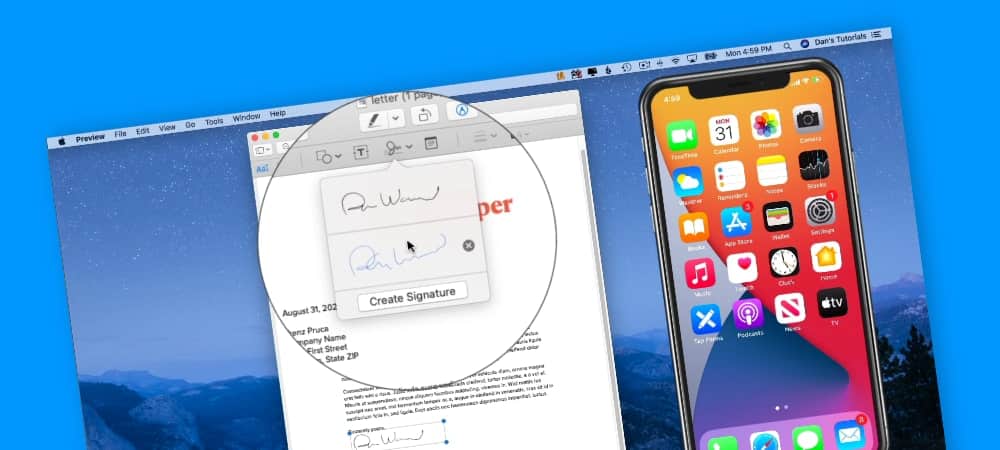Lesson Category: Tutor for Preview
Convert Multiple File Types in Batches
Select which Pages to Print
Preview May Be All You Need to Work with PDFs
You don’t see it too often anymore, but there are still people who think they need Adobe Acrobat DC to work with PDFs. It easy…
Add your Signature to a PDF
Learn how to add your signature to a PDF document in Preview In this lesson for Preview, I lshow you how you can add your…
Add Security to Documents
In this lesson for Preview, I look at two different ways to add security to a Preview Document. These include adding encryption to a PDF…
Sharing Options
In this lesson for Preview, I look at the different ways to share a Preview document including via Airdrop, email, and Notes.
Fill Out and Sign PDF Forms
In this lesson for Preview, I look at how to fill out a PDF form as well as how to add a signature to the…
Rotate and Crop a PDF
In this lesson for Preview, I look at how to rotate a page in a PDF as well as how to crop a page in…
Adding Bookmarks
In this lesson for Preview, I look at how to add bookmarks to a document in Preview.
View Options and Document Information
In this lesson for Preview, I look at the different view options we have with a Preview document including viewing a PDF’s pages as thumbnails,…
Maximizing the Window and Customizing the Toolbar
In this lesson for Preview, I look at how to open a Preview document in full screen and how to maximize the window so we…