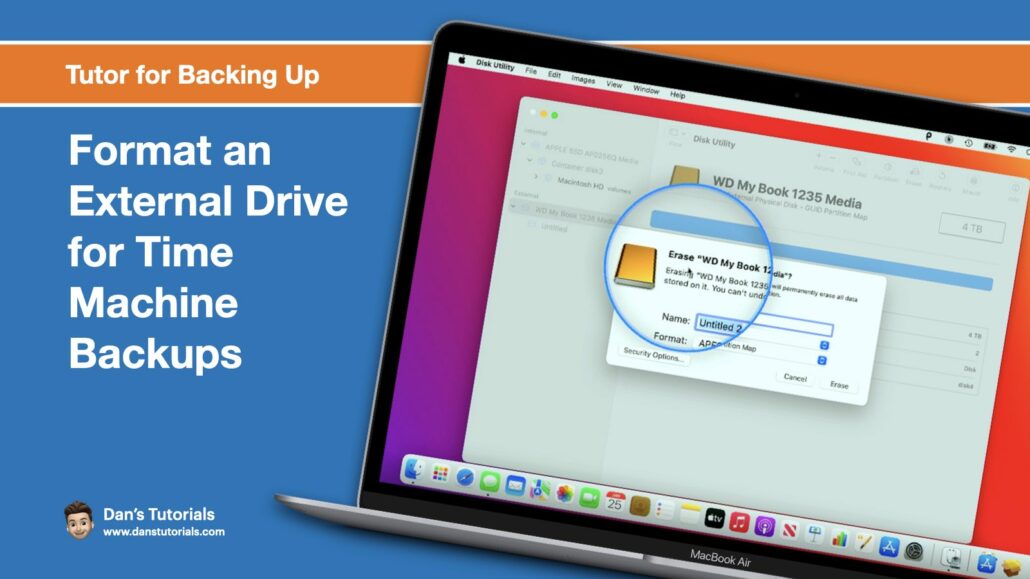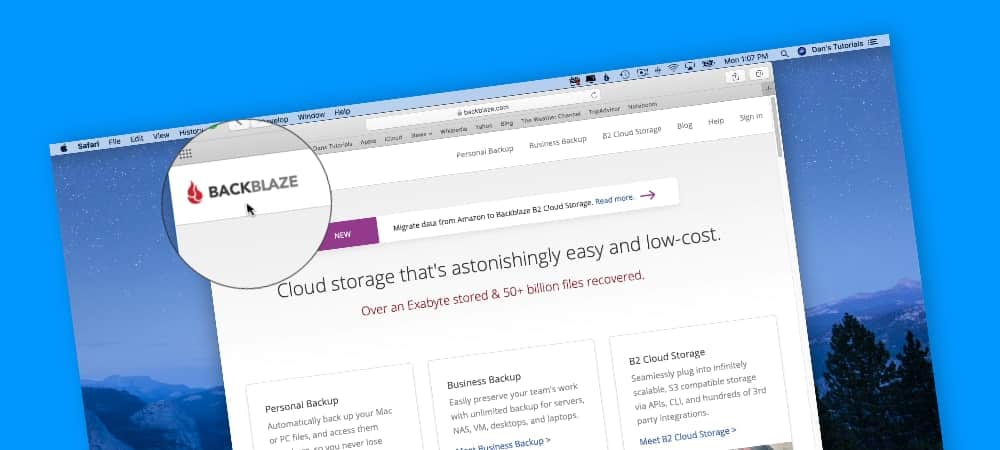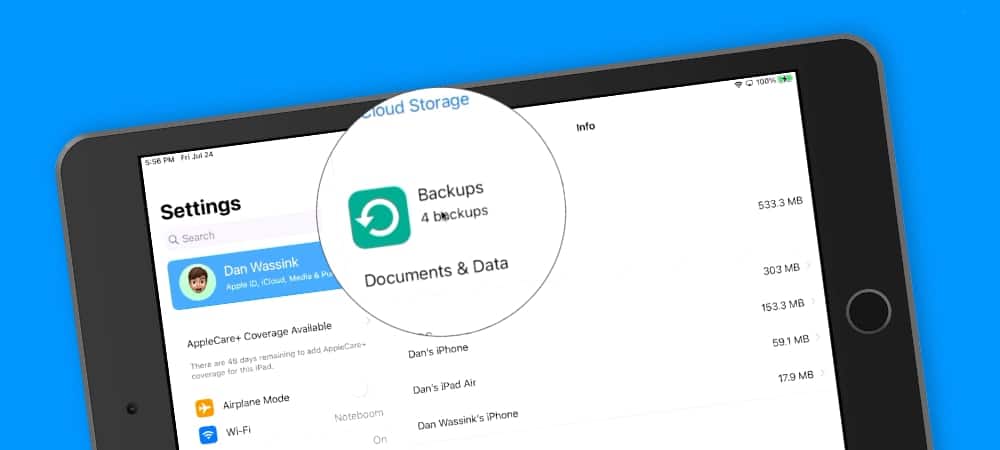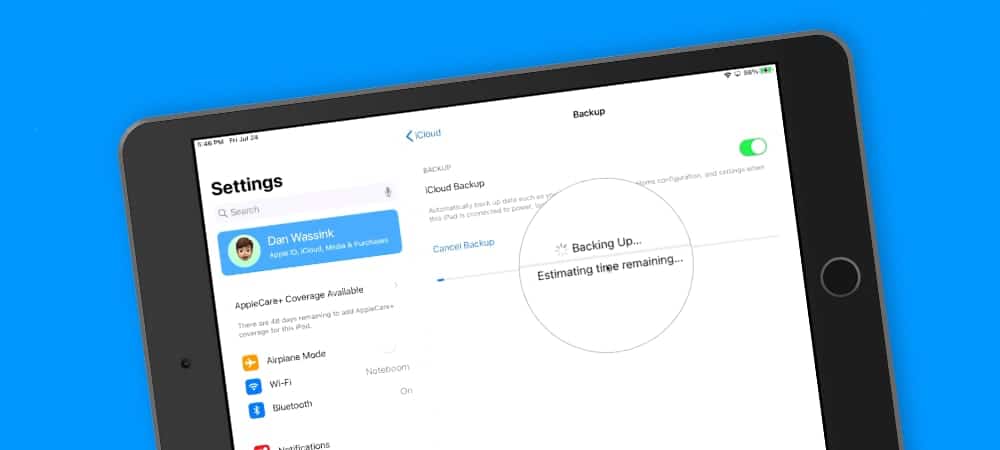Lesson Category: Tutor for Backing Up
Backup To More Than One Hard Drive
Offsite Backup Options
Learn about the different options available for creating an offsite backup. In this lesson for Backing Up on the Mac, I show you the different…
Restore Files and Folders from Time Machine
Learn how to restore individual files and folders and the concept for restoring an entire Time Machine backup on the Mac. In this lesson on…
Exclude System Files and Applications from a Backup
Learn how to exclude System Files and Applications from a Time Machine Backup. In this lesson on backing up your Mac, I show you how…
Manage iCloud Backups on the iPhone
Learn how to manage your iCloud backups with your iPhone. In this lesson on backing up your iPhone, I show you how to manage your…
Back Up your iPhone to the Mac
Learn how to back up your iPhone to your Mac. In this lesson on backing up your iPhone, I show you how to back up…
Add Time Machine to the Menu Bar
Learn how to add Time Machine to your Mac’s Menu Bar. In this lesson on backing up your Mac, I show you to add Time…
Manage iCloud Backups on the iPad
Learn how to manage iCloud backups including how to delete backups and exclude apps from being backed up. In this lesson on backing up your…
Back Up to iCloud on the iPhone
Learn how to make sure your iPhone is backing up to iCloud. In this lesson on backing up your iPhone, I show you back up…
Back Up to iCloud on the iPad
Learn how to make sure your iPad is backing up to iCloud. In this lesson on backing up your iPad, I show you back up…
Back Up while on Battery
Learn how to make sure your Mac is backing up to Time Machine while on battery. In this lesson on backing up your Mac, I…