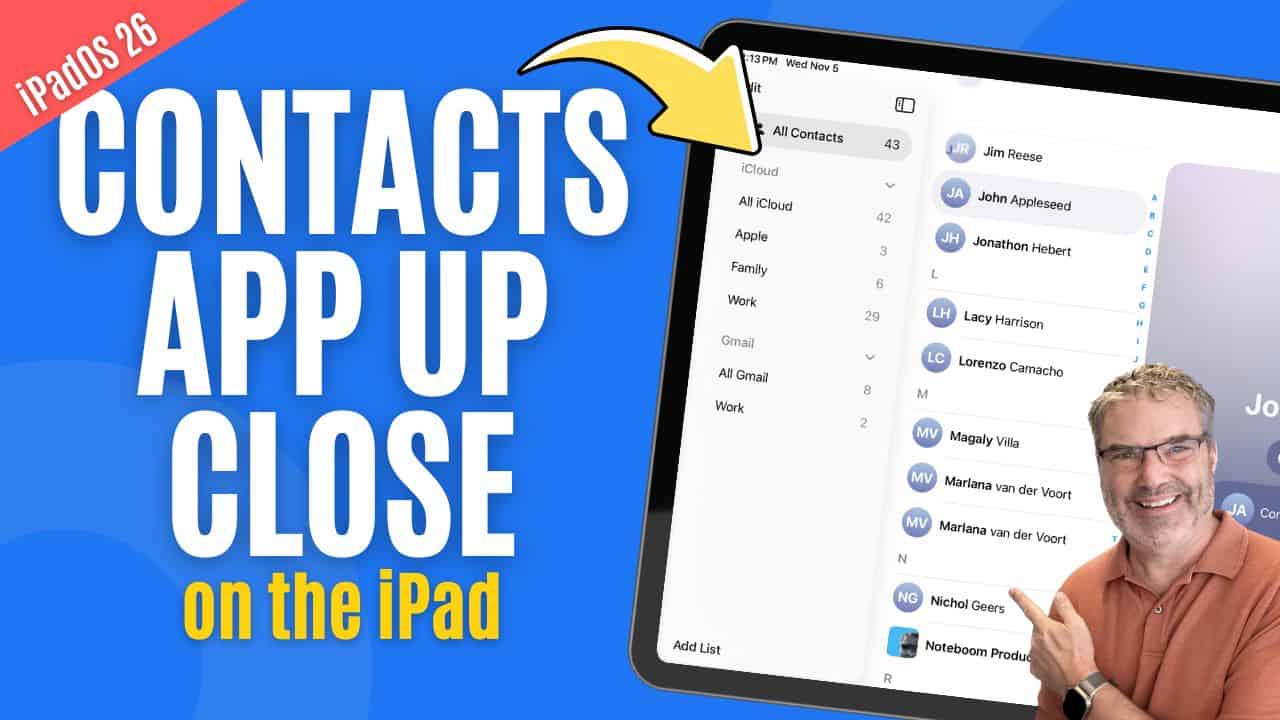Tips & Lessons
The Latest Tips and Lessons for your Apple Devices
Is Your iPad Dock Set Up Right? Let’s find out!
February 11, 2026
Introduction The Dock is one of the most powerful navigation tools on the iPad, yet many people never fully take advantage of it. It gives ...
Still Paying for Old Apps on your iPad? Stop the renewals!
January 29, 2026
Managing Subscriptions on the iPad Subscriptions are convenient, but they are also easy to forget about. Over time, small monthly charges can add up, especially ...
Find Lost & Unused Apps on your iPad
January 21, 2026
Introduction Over time, it’s easy to lose track of apps on your iPad. You install something for a specific task, stop using it, and months ...
Tired of Cluttered iPad Screens? Learn how to Organize your Apps!
January 15, 2026
Introduction Keeping your iPad organized starts with managing your apps. Over time, it’s easy for apps to spread across multiple screens, making it harder to ...
Control What Shows Up in iPad Search
January 7, 2026
Introduction Search is one of the most powerful tools on the iPad, allowing you to quickly find apps, documents, messages, and information across the system. ...
Personalize your iPhones Display
December 18, 2025
Introduction Your iPhone’s display plays a big role in how comfortable it is to use throughout the day. Whether you’re reading messages, browsing the web, ...
Wish Your iPad Felt More Organized? Start with Home Screen Pages!
December 10, 2025
Introduction Your iPad’s Home Screens are where you keep your apps organized, and knowing how to manage them effectively can make your device much easier ...
Can Widgets Make Your iPad Easier to Use? Absolutely!
December 3, 2025
Introduction Managing widgets on the iPad is an easy way to customize your Home Screen and make important information available at a glance. Widgets allow ...
Confused About AirDrop on iPad? Here’s How It Really Works!
November 26, 2025
Sharing Files from Your iPad Sharing files from your iPad is something you’ll likely do often, whether it’s sending photos to friends, sharing documents with ...
Manage iCloud & Devices with your Apple Account
November 19, 2025
Managing iCloud & Devices with Your Apple Account Your Apple Account is the center of nearly everything you do on your iPad. From syncing your ...
Want to Stop Losing Emails on your iPhone? Mailboxes Can Help!
November 13, 2025
Managing Mailboxes on the iPhone Keeping your email organized on the iPhone is much easier when you understand how Mailboxes work. Mailboxes let you group similar messages, ...
Can You Really Organize Contacts on iPad? Yes — Here’s How!
November 5, 2025
Introduction Keeping your contacts organized on your iPad helps you stay connected effortlessly — whether you’re reaching out to family, friends, or colleagues. The Contacts app makes ...
Make Phone Calls on an iPad with the Phone App
October 30, 2025
Introduction Did you know your iPad can make and receive phone calls? This was introduced with iPadOS 26. With a few simple settings, your iPad ...
Want to Keep Certain Apps Private? Easily Lock & Hide Them!
October 22, 2025
Introduction Keeping your information private is easier than ever on the iPad. Whether you want to protect a sensitive app with Face ID or simply ...
Want Faster Access to iPad Settings? Customize the Control Center!
October 15, 2025
Introduction The Control Center on the iPad gives you quick access to your most-used features—like adjusting brightness, connecting to Wi-Fi, or enabling Focus modes. With iPadOS, Apple ...