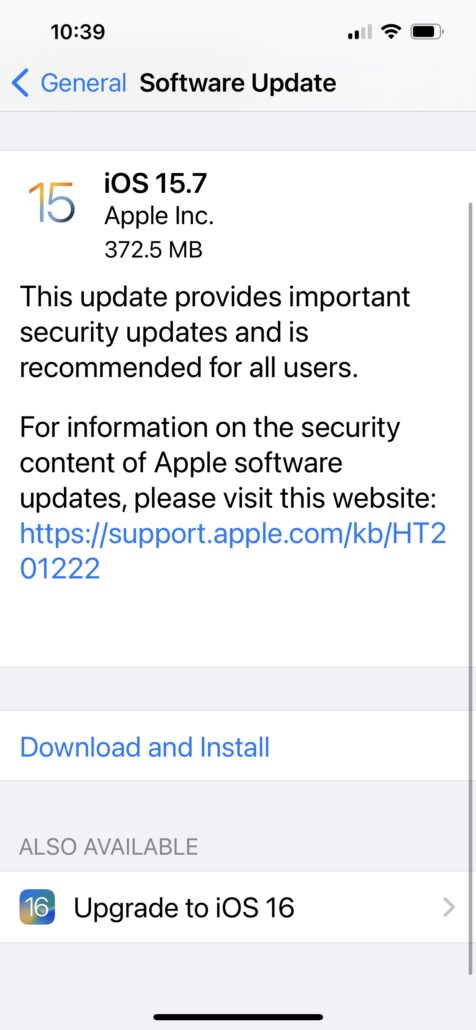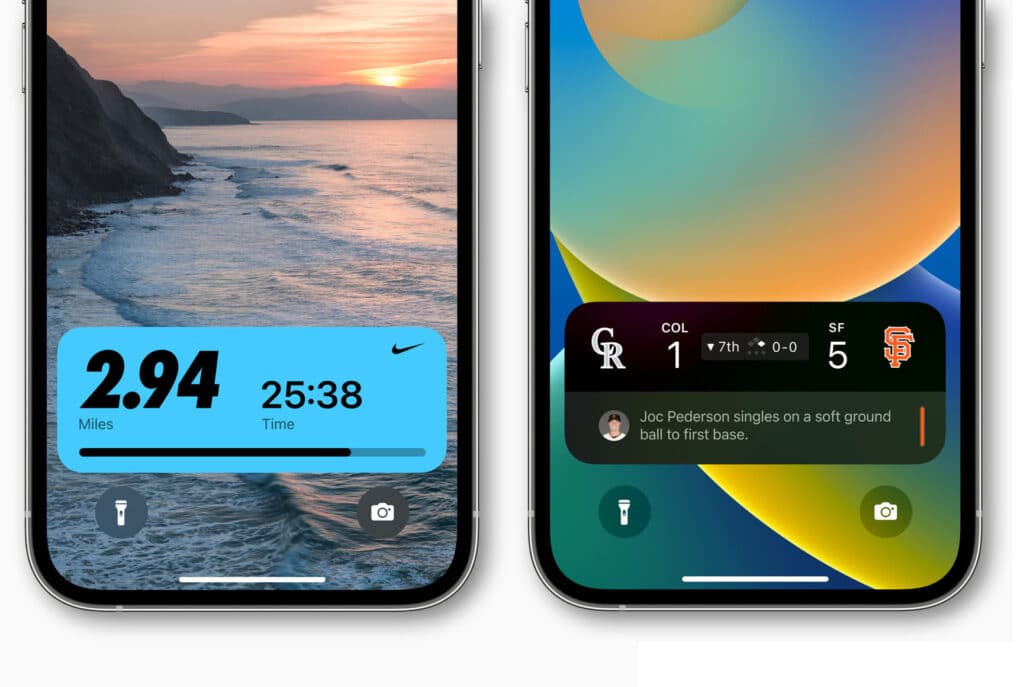
iOS 16.1: These 34 apps are already using Live Activities and Dynamic Island
With the release of iOS 16.1, Apple has essentially “finished” its iOS 16 release. Of course, there will be further updates with new features and fixes, but iOS 16.1 brought us the remainder of the features first announced at WWDC. It also coincides with the release of macOS Ventura and iPadOS 16.1 (the first version 16 release for the iPad), which completes the ecosystem.
One of the most interesting new features coming to the iPhone in iOS 16.1 is Live Activities. These are notifications that pop up on your lock screen for a limited time and update themselves continuously. You know how, if you have food delivered, you get a notification that your order was received, another that it’s ready, a third that it’s being delivered with a time estimate, and a final one when the delivery driver shows up? All of that can now be handled with a single notification that simply changes over time.
Other great uses for Live Activities are timers, activity-tracking apps, ride-sharing apps like Uber or Lyft, and of course tracking sports scores. If you have an iPhone 14 Pro, you’ll be especially excited by this release as Live Activities can hook into the Dynamic Island, making it much more useful.
While Live Activities are enabled in iOS 16.1, apps will need to be updated to make use of them. If you just upgraded to iOS 16.1 and want to see what Live Activities are all about, you should start with these apps (in alphabetical order), which have all been updated with Live Activities support.
- Bolt – Workout & Gym Planner: View and manage your rest timer.
- Booby Track: Keep track of your active breastfeeding timer.
- Carrot Weather: Track approaching storms.
- Coachy: AR Calisthenics & HIIT: Track your workout.
- Coffee Book: Track timers and skip steps in brewing guides.
- Crouton: Cooking Companion: View timers and recipe steps.
- Dark Noise: Start and stop sounds.
- Fat Burn Tracker: View and manage workouts.
- FITIV Pulse Heart Rate Monitor: Track workouts.
- Flighty – Fast Flight Tracker: Track flights.
- Focus – Time Management: See your Focus Session.
- Forest: Focus for Productivity: Track your focus stats in real-time.
- Grocery – Smart Shopping List: Track shopping sessions and cooking timers.
- GoodTask – To Do List, Tasks: See upcoming tasks while in Focus.
- Landscape: Mountaineering: Track real-time stats including a rolling elevation graph.
- Liftin’ Workout Tracker: See your active workout.
- Lock Launcher: Launch apps from the Lock screen.
- LookUp: English dictionary: Access recently searched words and functions such as search and scan.
- Lumy: Keep track of any sun event.
- Mango Baby – Newborn Tracker: See your logs that have running timers.
- MD Clock – Clock Widget: See timers.
- MoneyCoach Budget & Spendings: Track how much you’ve spent in a specific category.
- OffScreen – Less Screen Time: See your Focus progress.
- OneWidget – Lock Screen Widget: Adopt a pet, show health data, show app launchers, or show quotes.
- Paddle Logger for Watersports: Check the status of your paddle.
- Passcodes – Password Manager: See 2FA authentication codes.
- Pestle: Recipe Organizer: Keep track of timers and activities.
- Reality Tasks: Kanban & To-Do: Track your next task.
- Slopes: Ski & Snowboard: Track your stats in real-time.
- Soor: Get Now Playing insights.
- Sports Alerts: Set scores up to six hours prior to game time.
- Structured – Daily Planner: See countdown timers.
- Sticky Timers and Countdowns: Keep track of multiple timers.
- Time’s Up! – Visual Timer: Track and manage timers.
Notably, even though Apple often used Uber and Uber Eats as examples when showcasing Live Activities, neither app lists the feature in the release notes for the latest update, which arrived on October 24 But they’re sure to get support soon.