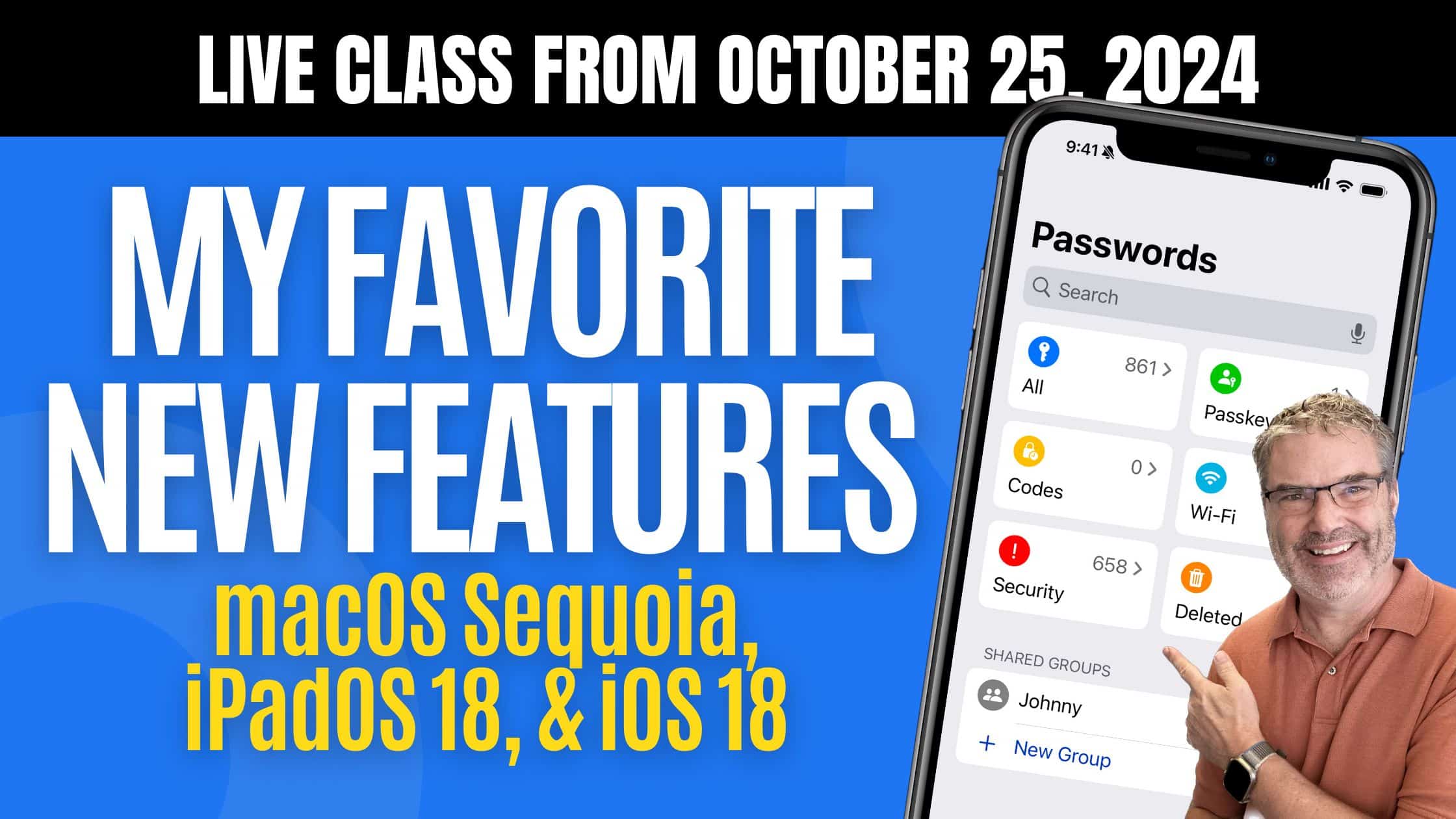I’m excited to invite you to a session where I’ll personally walk you through some of my favorite features from iOS 18, iPadOS 18, and macOS Sequoia. You’ll see the newly designed Photos interface on the iPhone and learn how integrating Reminders within the Calendar app can make your schedule seamless. I’ll show you the flexibility of the new grid system on the iPhone and iPad, the revamped Safari Page View, and the handy Passwords App. Plus, you’ll witness how easy it is to mirror your iPhone with macOS Sequoia.
Join me and discover these features that will transform how you use your Apple devices!
Summary was AI-generated and may be inaccurate or misleading.
I had the pleasure of discussing my experience with Apple’s latest updates, particularly focusing on macOS, iPadOS, and iOS 18. I shared some of my favorite new features and my thoughts on these updates.
Exploring the New Photos App
I walked everyone through the new layout of the Photos app on iOS. It now features a swipe-up and down interface that allows easy navigation through different photo collections. I demonstrated how to view all photos, filter by type, and customize the layout to suit personal preferences. I clarified that the sort and filter icon only appears when viewing the library and showed how to move collections and utilities to the top for easier access.
Demonstration of the Photos App Cleanup Tool
We explored the new layout and features of the Photos app, including the ‘Cleanup’ tool that uses AI to remove unwanted objects from photos. I explained that while layouts don’t sync across devices, the new collections do. I showed how to use the ‘Cleanup’ tool, noting it’s in Beta and requires specific devices. It’s not designed to remove buildings but can remove people and other objects from photos. I answered questions about the tool’s limitations and its compatibility with third-party apps.
Calendar App Integration with Reminders
We discussed how reminders now integrate with the calendar app across devices like the Mac, iPad, and iPhone. I explained that reminders need a due date to appear in the calendar app, and they can be edited directly within it. I demonstrated adding new reminders and marking them as done. When Steve asked about redundancy issues between the reminders and calendar apps, I suggested turning off the calendar subscription in the reminders app.
New Calendar App Features
I highlighted new features in the calendar app, especially on the iPhone and iPad, such as the Compact, Stacked, and Detail views. These can be accessed through split view or stage manager. We also discussed the multi-day view feature, which shows 2 or 3 days depending on the device’s orientation, and the improvements in layout.
iOS 18 Features and Customization
I shared the new features of iOS 18, focusing on the flexible grid for app organization and the redesigned Control Center. I demonstrated moving and resizing app icons, turning them into widgets, and customizing the Control Center by adding and rearranging controls, including a new power button.
Exploring Safari’s Page View and Reader View
I explained the new page view and reader view in iOS 18, showing how to add bookmarks and hide distracting items. The ‘Find on Page’ feature allows text search within a webpage. I noted that these features don’t sync across devices but require manual adjustment on each one.
Messages and Passwords Apps
I demonstrated the new features in the Messages app, such as scheduling messages and adding emojis. I also showed the new Passwords app, which replaces the password management feature in the Settings app. It allows users to view and manage passwords, including passkeys and Wi-Fi passwords, and supports sharing passwords through shared groups.
macOS Sequoia New Features
I showcased new features in macOS Sequoia, such as iPhone mirroring, basic window tiling, and a classic Mac-style screensaver. I recommended upgrading to Sequoia but advised backing up data before doing so.
iCloud Storage and Remote Device Control
I also touched on a new iCloud feature for enhanced cloud computing functionality, how iCloud works for storing files and keeping them downloaded locally on devices. I demonstrated how to share and remotely control another person’s iOS device screen using Messages, requiring both parties to be on iOS 18.