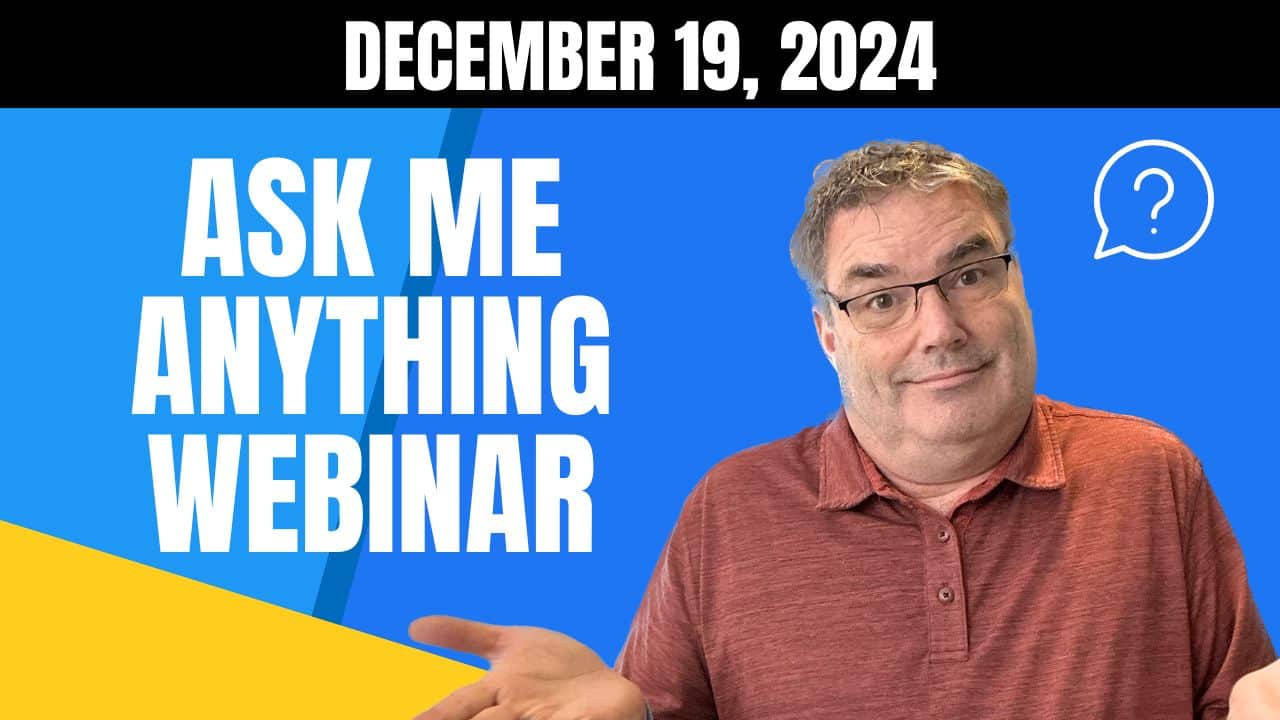Join me for an exclusive Ask Me Anything (AMA) webinar on all things Apple! I’ll be answering your questions about Apple products and services. I’ll share tips and tricks for using your Apple devices to their full potential.
Only members can view the AMA. Are you a member? Log in to view the AMA. Not a member? Join today!Summary written by AI and may continue inaccuracies.
Sphere’s Immersive Audio and Visuals
I discussed my recent visit to the Sphere, a large, immersive venue with impressive audio and visual technology. I described how the venue could project different languages and sounds to specific areas, creating a fully immersive experience. I then shifted the conversation to my upcoming event, my last AMA of 2024. I mentioned that I would be taking a break for the holidays and encouraged attendees to ask questions. The first question from the audience was about a mail drop issue on a Mac, which I asked Ron to explain.
Resolving Maildrop Issues
Ron was experiencing issues with Maildrop on his computer, despite it working fine on his iPhone and his wife’s MacBook Air. The problem seemed to be specific to his computer running Sonor OS. I explained the functionality of Maildrop, which allows users to send larger attachments by automatically moving them into iCloud. I also guided the team on how to check if Maildrop is enabled in their settings. However, despite these explanations, Ron’s issue remained unresolved.
Resolving Mac Mail App Issues
I and rnewby discussed a recurring issue with rnewby’s Mac computer, specifically with the Mail app. I suggested several troubleshooting steps, including turning off and restarting the computer, checking for updates, signing out and back into iCloud, and managing accounts within the Mail app. Perry, who was unfamiliar with the process, asked me to review the steps in detail. I also explained the Mail Drop feature, which allows users to send larger files by dragging and dropping them into the Mail Drop folder. The team agreed to try these solutions and report back on their effectiveness.
Syncing Multiple Macs and Chat GPT
I, George, Ron, Ward, and Ken discussed various technical issues related to syncing multiple Macs. Ward expressed concern about the lack of a specific online forum for discussing the synchronization of Mac environments and asked for recommendations. I suggested rewording the question to ask Chat GPT for better answers, which I found more helpful. The team also discussed the use of iCloud for storage and the potential for exceeding storage limits. Ward also mentioned his experience with Chat GPT and its usefulness in technical questions. The conversation ended with me demonstrating the Chat GPT app and its potential for providing focused discussions on specific issues.
Optimizing AI Tool Usage Strategies
I discussed strategies for effectively using AI tools like ChatGPT and Claude. I emphasized the importance of setting the right context for AI responses by specifying who the AI should act as, what the question is, and how the answer should be presented. I also suggested using prompts to improve AI responses and shared resources like Prompt Hero and Typing Mind for examples. Ward expressed appreciation for my approach, which he believed would improve his use of AI. The conversation ended with me mentioning a query from Bonnie about her password management.
Passkeys vs Passwords and Security
I discussed the differences between passwords and passkeys, explaining that passkeys are stored on the user’s device and are more secure due to end-to-end encryption. I noted that not all sites are set up for passkeys, and the technology is still evolving. I also demonstrated how to use a passkey on a Mac, explaining that it can be synced across devices. Steve shared a link about Apple’s limitations on mail drop, and the team discussed the terms ‘casting’ and ‘mirroring’, which I clarified are synonymous.
Casting Videos to TVs Explained
I explained the process of casting videos to TVs or making DVDs, emphasizing the need for a compatible TV with the Apple TV app. I demonstrated how to use the airplay feature on iPhones and iPads to mirror content to a TV, provided a workaround for older TVs in hotel rooms by suggesting the use of an Apple TV box, and addressed security concerns raised by Michael.
Wireless Content Projection Solutions Discussed
In the meeting, I and George discussed solutions for wirelessly projecting content from a phone to a TV. George suggested using a long HDMI cable with a dongle, which I agreed was a secure and cost-effective solution. I also mentioned that newer Apple TV models may not support all services due to compatibility issues. Kevin expressed interest in this solution for his vacation rentals, but was unsure about the specifics. I clarified the process, explaining that a cable with a dongle could be used to connect an iPhone or iPad to a TV. George added that it’s essential to sign out of accounts when leaving a rental to maintain privacy. The team also discussed the importance of using the correct dongle for the device being used.
Exploring Apple TV App and Airplay
I discussed the use of the Apple TV app for streaming video to TVs, particularly in hotels where the system is corporate-owned and connected. I explained the technology behind this, known as Airplay, which allows data to be sent over to the TV. I also demonstrated how to use this feature on both iPhone and Mac, including the process of entering a code to connect the devices. Kevin asked about the difference between Airplay and the Apple TV app, and I clarified that Airplay is the technology used for broadcasting to the TV. Chrys and Mary confirmed their understanding of the process.
Photo Sharing and Password Management
Mary discussed her efforts to declutter and share photos with her children, considering using a photo box and a digital frame. I suggested using Apple’s photo sharing feature, which allows individuals to download and view photos on their devices. Mary also inquired about password management, with me recommending Apple’s password manager, which uses Keychain. Lastly, I explained the features of the dynamic island on the phone, which can change depending on the app being used, and Chrys confirmed its usefulness with podcasts.
Navigating Site and Sharing Photos
I discussed the best ways to navigate my site, explaining how to categorize and search for tutorials, topics, and lessons. I also addressed how to access recorded sessions and the importance of being logged in to view certain classes and webinars. Chrys asked about saving photos for her kids, and I suggested creating a class on sharing photos in the New Year. The team also discussed alternative ways to share photos, such as using Imovie or Magic Movie.